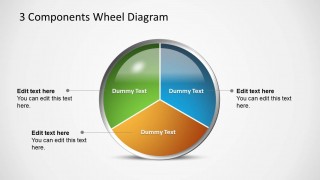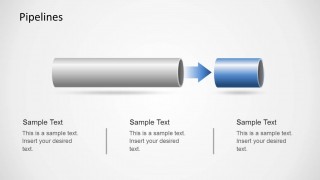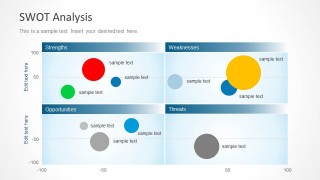Learn more how to embed presentation in WordPress
- Slides
- 17 slides
Published Mar 28, 2013 in
Business & Management
Direct Link :
Copy and paste the code below into your blog post or website
Copy URL
Embed into WordPress (learn more)
Comments
comments powered by DisqusPresentation Slides & Transcript
Presentation Slides & Transcript
How to batch update your image details
efficiently and accurately
This tutorial will show you how to
upload your image details in batches
to the Caritas Images site
First prepare your images
Process and retouch your images as normal using your image processing application e.g. Photoshop, Lightroom, Aperture
Save photos as JPEG
First prepare your images
Metadata will then be automatically imported when you upload your files
Complete all the Photo Metadata fields
First prepare your images
This will allow you to upload batches of files with the same orientation type
Sort the images into different folders according to their orientation
Next upload one folder of images
Using your preferred method of uploading files, (FTP or Media Manager), upload only one folder
For example, upload only the ‘Horizontal’ folder
Upload
Process images in Media Manager
Select ‘Update Media Details’
Select
Log into Caritas Images Media Manager
Process images in Media Manager
Select all files listed using the checkbox
Select
Process images in Media Manager
Next, select the ‘batch update’ button
Select
Process images in Media Manager
Check the list of files that you imported
Process images in Media Manager
Check all Metadata fields are ‘ticked’
Process images in Media Manager
Check all Metadata fields are ‘ticked’
Process images in Media Manager
These fields are imported automatically if you completed them in your Photo Metadata
Process images in Media Manager
Relevant Collection
Select
Process images in Media Manager
Licence Type, Media Type, Release, B/W Orientation
Select
Process images in Media Manager
Select
Submit
The Result
Reduces file upload time
Metadata is embedded into your files and travels with images for their lifespan
Consistent application of metadata and image details
More professional impression
Wait to close
The End
If you have any questions please
email contributor@caritasimages.com
or call the Contributor Helpline 0845 680 6764
Wait to close
More Presentations
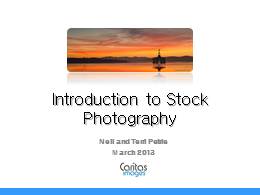
By caritasimages
Published Mar 11, 2013

By caritasimages
Published Mar 11, 2013

By caritasimages
Published Mar 28, 2013