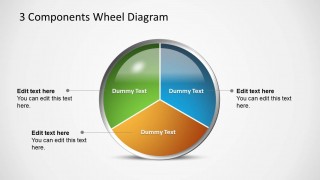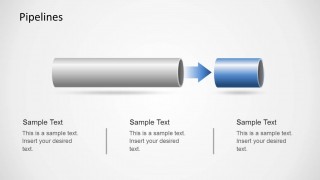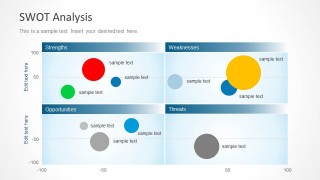Learn more how to embed presentation in WordPress
- Slides
- 2 slides
Published Feb 25, 2013 in
Business & Management
Direct Link :
GanttChart for ClearQuest 1.4 (Ad hoc planning and operational management) is fully compatible with IBM Rational ClearQuest v. 8.0... Read more
(1888PressRelease) For the most experienced users the functions of this module will be absolutely enough for ad hoc planning and operational management of their projects. The module has no analogues in the world!
Copy and paste the code below into your blog post or website
Copy URL
Embed into WordPress (learn more)
Comments
comments powered by DisqusPresentation Slides & Transcript
Presentation Slides & Transcript
GanttChart for ClearQuest 1.4 (Ad hoc planning and operational management) is fully compatible with IBM Rational ClearQuest v. 8.0
(1888PressRelease) For the most experienced users the functions of this module will be absolutely enough for ad hoc planning and operational management of their projects. The module has no analogues in the world!
Experts from CM-Consult fully adapted GanttChart for IBM Rational ClearQuest v.8.0 . Currently GanttChartforClearQuest supports the following versions of IBM Rational ClearQuest: 6.x, 7.x, and 8.x. Besides, in release 1.4 of GanttChart performance of the application when displaying a large number of tasks was improved.
GanttChart for ClearQuest is a unique plug-in for IBM Rational ClearQuest developed by CM-Consult. It allows project managers, executives, and all team members to view tasks from the project plan. Project managers like GanttChart because it is easy to use. With two clicks GanttChart allows re-planning tasks, and automatically updates the corresponding task fields. That is GanttChart for ClearQuest allows you to plan tasks directly from ClearQuest in real time mode.
Also, project managers will definitely like the ability to visualize the transition tree of each request. This function not only displays the graphic representation of a state chart, but also allows viewing the number of transitions between states (number of loops). If a task was sent for rework several times, this information will be available in the state chart.
The most important feature is that after the installation GanttChart works as a single application with ClearQuest, and allows project managers to save time for planning and re-planning the tasks.
GanttChart is compatible with any ClearQuest schema including standard ALM schema and any customized user schema. Sometimes it is required to perform minor corrections to the custom schema to be able to use all features of the application.
The most important features include:
Ability to plan and re-plan on the spot, including altering the dates for multiple tasks.
Support for user databases with large number of tasks without performance degradation.
Convenient display of tasks: color coding of tasks depending in their status (late, completed, not implemented, etc.).
Ability to view the user's load for the whole pool of change requests (tasks, defects, requests, etc.).
Representation of hierarchy and relations between change requests as aggregate tasks and implementation sequence - complete visualization of relations (hierarchy and relations between tasks).
Display of brief information about a task as a tool tip.
Display of UML state chart for every task (through the context menu).
Ability to open change request forms directly from a chart.
Different representations of a project (as a Gantt chart or as resources load by day).
GanttChart is a powerful complex tool necessary for every manager who uses ClearQuest. Powerful planning and visualization capabilities, and interactive configuration makes GanttChart even more attractive for those who want to save time and get more functionality from ClearQuest.
http://www.rational-tools.info
More Presentations

By donaldhood
Published May 2, 2013

By donaldhood
Published May 3, 2013

By donaldhood
Published May 3, 2013

By donaldhood
Published May 7, 2013

By donaldhood
Published May 7, 2013

By donaldhood
Published May 10, 2013

By donaldhood
Published May 14, 2013

By donaldhood
Published May 15, 2013

By donaldhood
Published May 22, 2013

By donaldhood
Published May 22, 2013