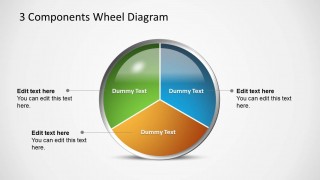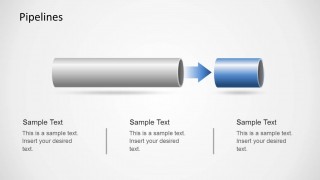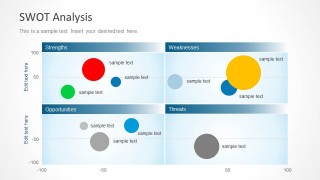Learn more how to embed presentation in WordPress
- Slides
- 7 slides
Published Oct 27, 2014 in
Design
Direct Link :
SlideModel.com - Responsive Devices ClipArt for PowerPoint... Read more
Responsive Devices ClipArt for PowerPoint is creative Flat Design Presentation containing different responsive design devices ClipArt. This presentation is ideal to complement existing decks or modernize your marketing brochures. It contains the following devices:
Desktop
Laptop
Tablet
Smartphone
For each device there is a Slide version of the ClipArt and a Iconized Version. All the clipart are 100% editable. They are created as PowerPoint shapes, allowing the user to fully customize their properties (size, color, appearance, effects, etc.)
Microsoft PowerPoint ClipArt are very powerful for metaphors or to summarize concepts. Across time, presenters decide more and more that words and phrasing in their presentations makes the audience engage with reading instead with the speech. This trend is opening eyes to presenters that their presentations need to be more visual, and less readable. The ClipArt and iconized view makes the audience think with the speech and retain the information mapping it to the image they are seeing.
Create outstanding presentations with SlideModel.com PowerPoint Shapes and impress your audience with presentations that appeal to global audiences.
Copy and paste the code below into your blog post or website
Copy URL
Embed into WordPress (learn more)
Comments
Presentation Slides & Transcript
Presentation Slides & Transcript
Responsive Devices ClipArt for PowerPoint This is a sample text. Insert your desired text here.
Responsive Design on Desktop
Responsive Design on Laptop
Responsive Design on Tablet
Responsive Design on Smartphone
Responsive Media for PowerPoint This is a sample text. Insert your desired text here.
More Presentations

By slidemodel
Published Feb 24, 2014

By slidemodel
Published Oct 22, 2014

By slidemodel
Published Oct 22, 2014

By slidemodel
Published Oct 24, 2014

By slidemodel
Published Oct 27, 2014

By slidemodel
Published Oct 27, 2014

By slidemodel
Published Oct 28, 2014

By slidemodel
Published Oct 29, 2014

By slidemodel
Published Oct 30, 2014

By slidemodel
Published Nov 5, 2014