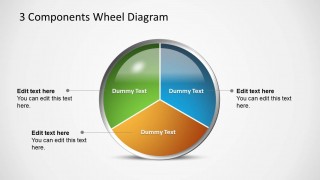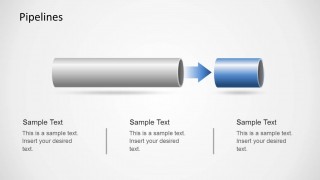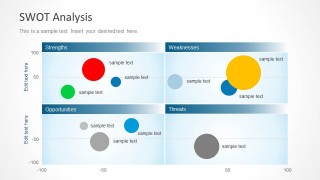Learn more how to embed presentation in WordPress
- Slides
- 15 slides
Published Feb 10, 2014 in
Business & Management
Direct Link :
Copy and paste the code below into your blog post or website
Copy URL
Embed into WordPress (learn more)
Comments
comments powered by DisqusPresentation Slides & Transcript
Presentation Slides & Transcript
Craiglist Posting GuideGradSavers
Step 1 Login to your personal Craigslist accountIf you don’t have an account, create one with your email address and password
Step 2 Create a new postingMust be in New York, NYHit ‘go’
Step 3 Select “Service Offered”
Step 4 Select “Household Services”
Step 5 You will be making 4 total posts. For the first, choose Manhattan. 2nd=brooklyn. 3rd=queens. 4th=bronx.
Step 6 Select “Bypass this step”
Step 7 Select “No Replies to this Email”Input number “855.336.4389”
Step 8 Input Post Title: “Stress Free Interior Painting – Prices Start at $250”Input post bodyPost Body:Affordable: Prices start at $250 per roomReliable: All painters are fully insured and background checkedCustomizable: Personalize your job with a custom work orderFlexible: Available 7 days a weekContact Us today: www.paintzen.com 855.336.4389“Mention this Ad for $50 Off!”
Step 9 Below the Posting Body, add the keywordsKEYWORDS: PAINT, PAINTER, PAINTERS, PAINTING, NEW YORK, WALLPAPER, REMOVAL, SPACKLING, SPACKLE, SKIMCOAT, BROOKLYN, STATEN ISLAND, QUEENS, BRONX, LONG ISLAND, HOBOKEN, SCRAPING, ROLL, BRUSH, INTERIOR, HOME, APARTMENT, OFFICE, GRAPHIC, ARTIST
Step 10 Upload the images
Step 11 Review the posting and Publish the post
Step 12 You will receive an email directing you to your email account
Step 13 You will be prompted to click a link that will verify the post. Click it.
Step 14 Send us the verification link to receive your LoanCreds!
More Presentations

By gradsavers
Published Feb 10, 2014