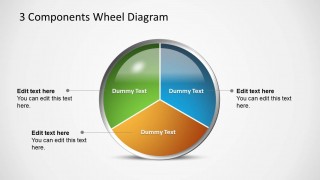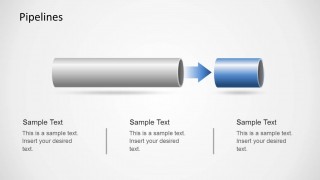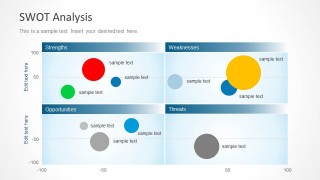Learn more how to embed presentation in WordPress
- Slides
- 15 slides
Published Mar 11, 2013 in
Business & Management
Direct Link :
Copy and paste the code below into your blog post or website
Copy URL
Embed into WordPress (learn more)
Comments
comments powered by DisqusPresentation Slides & Transcript
Presentation Slides & Transcript
Survey Time
1. True Beginner
Never created an Analytics account
Never activated Analytics on pages
No experience with the Analytics dashboard
Survey Time
1. True Beginner
Never created an Analytics account
Never activated Analytics on pages
No experience with the Analytics dashboard
2. Nearly a Beginner
You've visited an Analytics dashboard
OR you've watched while another did
Perhaps clicked around
Survey Time
1. True Beginner
Never created an Analytics account
Never activated Analytics on pages
No experience with the Analytics dashboard
2. Nearly a Beginner
You've visited an Analytics dashboard
OR you've watched while another did
Perhaps clicked around
3. You know your way around
Perhaps set up an account
Someone else activated it on the pages
You have a thorough knowledge of the left column
Could show someone how to find search data
Survey Time
1. True Beginner
Never created an Analytics account
Never activated Analytics on pages
No experience with the Analytics dashboard
2. Nearly a Beginner
You've visited an Analytics dashboard
OR you've watched while another did
Perhaps clicked around
3. You know your way around
Perhaps set up an account
Someone else activated it on the pages
You have a thorough knowledge of the left column
Could show someone how to find search data
4. Almost an expert
You've set it up and activated it on the pages
You can deliver about any data that someone asks of you
You have created a goal or an event
Survey Time
1. True Beginner
Never created an Analytics account
Never activated Analytics on pages
No experience with the Analytics dashboard
2. Nearly a Beginner
You've visited an Analytics dashboard
OR you've watched while another did
Perhaps clicked around
3. You know your way around
Perhaps set up an account
Someone else activated it on the pages
You have a thorough knowledge of the left column
Could show someone how to find search data
4. Almost an expert
You've set it up and activated it on the pages
You can deliver about any data that someone asks of you
You have created a goal or an event
5. True Expert
Been doing analytics for a long time
You doubt I can show you anything you don't already know
Survey Time
1. True Beginner
Never created an Analytics account
Never activated Analytics on pages
No experience with the Analytics dashboard
2. Nearly a Beginner
You've visited an Analytics dashboard
OR you've watched while another did
Perhaps clicked around
3. You know your way around
Perhaps set up an account
Someone else activated it on the pages
You have a thorough knowledge of the left column
Could show someone how to find search data
4. Almost an expert
You've set it up and activated it on the pages
You can deliver about any data that someone asks of you
You have created a goal or an event
5. True Expert
Been doing analytics for a long time
You doubt I can show you anything you don't know
Google Analytics setup and installation
The left column of the dashboard
Real Time
Visitors
Traffic Sources
Content
Goals - What are they? How do I use them?
Funnels - What are they? How do I use them?
Events - What are they? How do I use them?
Advanced Segments - What are they? How do I use them?
Custom Advanced Segments - Creating them
Annotations - What are they? How do I use them?
Filters - What are they? How do I use them?
What We'll Cover
Putting Analytics into WordPress
Manually adding the code to the footer.php file of your template
Slightly more complicated option
Must be redone anytime you change to a new template
Add Analytics using a plugin
Basic: Simple Google Analytics
Extra Options: Google Analyticator
Robust : Google Analytics for WordPress (by Yoast)
Access from Dashboard: Web Ninja Google Analytics
Access from Dashboard: Google Analytics Dashboard
Manually adding the code to the footer.php file of your template
Putting Analytics into WordPress
Adding Analytics Using Simple Google Analytics Plugin
Putting Analytics into WordPress
Adding Analytics Using Google Analyticator Plugin
Putting Analytics into WordPress
Adding Analytics Using Google Analytics for WordPress Plugin
Putting Analytics into WordPress
Plugins that allow access to Analytics in your Dashboard
Web Ninja Google Analytics
AND
Google Analytics Dashboard
Putting Analytics into WordPress
Left Column Reports
Go Play Now!