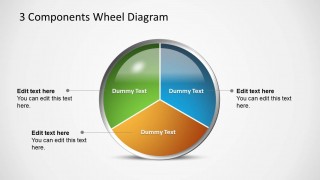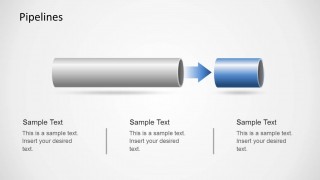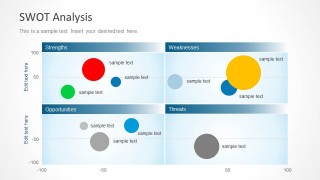Learn more how to embed presentation in WordPress
Copy and paste the code below into your blog post or website
Copy URL
Embed into WordPress (learn more)
Comments
comments powered by DisqusPresentation Slides & Transcript
Presentation Slides & Transcript
Social Media SecretsTo Help You Stand Out for Jobs, College, etc.
Clean Up Your ProfileDon’t have anything on the site, you don’t want your grandparents to see.It will probably be a concern for HR and college admissionsofficers as well.
Clean Up Your ProfilePersonal MessagesPhotosOnline CommentsWhatever can make you look badIt will probably be a concern for HR and college admissionsofficers as well!
Google Your NameIf you find anything inappropriate that will hurt your online reputation, there are companies that can clean up after you. safetyweb.comreputation.comThey are not free!
IGoogle Your NameYou can fix it yourself:Find anything inappropriate and remove it.Go to your friends’ sites and see if there is anything inappropriate.If you find anything you would not want your parents to see ask your friends’ to remove it.
Social Media Done Right: FacebookConnect with former students who are attending colleges that you are interested in. Find out the scoop!.
Social Media Done Right: YouTubeUpload videos to go with your college or job applicationsshow your face, personality, extracurricular activities, and a very personal message why you would like to attend the school or job where you are applying.
Social Media Done Right: TwitterFind the schools or companies you are interested in and follow them on Twitter. Pay special attention to news from the admissions offices, sports you are interested in or anything of that nature. Follow the companies you are applying to get a feel for what they want or ask intelligent questions.
Social Media Done Right: Google +Google + has grown to 2nd in the most visited sites. Find collegesyou are interested in and put them in your circles. Also find hangouts that have been recorded for YouTube by the colleges. Look for the companies and see what they are discussing.Go to assistingauthors.com to Learn how to use Google+
Social Media Done Right: LinkedinLinkedin is a powerful site that is business oriented. You canfind jobs, interest groups, ask questions of experts. You willuse it a lot after you graduate.Go to assistingauthors.com to Learn how to use Google+
Helpful Sites: http://www.collegeprowler.com: the only college guides written by students for students.http://www.unigo.com: college students and other experts tell you what other experts won’t. http://www.communiversity.com: ”Communiversity is a place for REAL students to share their college experience so that others can EXPLORE and learn what post-high school is really like.”http://www.campusbuddies.com: connects you with your campus,your classes and your classmates.http://blog.ratemyprofessors.com: “Each year Rate My Professors, the internet’s largest destination for professor ratings, compiles a list of the top professors based ratings and comments from students.”
Helpful Sites: http://www.theuniversityreview.com: “How does your school compare?”http://www.://yourcampus360: Campus Virtual Tourshttp://www.stuvu.com: “College Campus Reviews by College Students”Five Things to Remember:Are my comments natural?Are they appropriate for the people I’m connecting with?Are they open and honest?Are my contributions valuable and productive?What if my comments go viral?People want to connect with real people, not a phony image. Your social networking conversations should portray your character the same way you would converse if they were in front of you, a college admissions officer or in a professional setting.
Helpful Sites for Jobs: http://www. http://www.wikihow.com/Get-a-Job: “http://www.mynextmove.org/find/apprenticeship A list of apprenticeships registered with the US Department of Laborhttp://www.wikihow.com/Get-a-Plumbing-Apprenticeship: 7 steps to getting a plumbing apprenticeship.http://resumecompanion.com/
Be Prepared: Evaluate your academic strengths and weaknesses.Evaluate your extracurricular activities.What are your post graduation plans.Create a list of keywords / phrases (i.e. what words or phrases that you want other people to be able to find you by when they enter them into Google or the individual networks’ search engines) that match your areas of interests and their strengths.Create a well-constructed profile focusing on the first four items on this list. Remember that each network has its own personality, so you will need to modify your profile for each network to show you fit in.
Show Your CharacterAre my comments natural?Are they appropriate for the people I’m connecting with?Are they open and honest?Are my contributions valuable and productive?What if my comments go viral?People want to connect with real people, not a phony image. Your teens’ social networking conversations should portray them the same way they would converse if they were in front of you, a college admissions officer or in a professional setting.
Before the Profiles: Create a list of key people by category (e.g. currently enrolled students, faculty, alumni, people who will provide personal recommendations) to connect with on each network.Create a list of target colleges, job or apprentice opportunities.Set up an email account (e.g. Gmail on Google) specific for your social networking and media accounts.
Before the Profiles: Create or fix a profile on Facebook.Create or fix a profile on Twitter.Create or fix a profile on YouTube.Create or profile on LinkedIn.Create a profile on Google +
Now the Profiles: Search YouTube for examples of videos to model.Create a video. highlight their personality, interests, extracurricular activities and talentsSearch for and connect with the relevant people, university pages, and groups on each network.Search for financial aid opportunities.Search for job or apprentice opportunities.